Corvette Generations:
C1 C2 C3 C4 C5 C6 C7 C8
Corvette: Year by Year
1953 1954 1955 1956 1957 1958 1959 1960 1961 1962 19631964 1965 1966 1967 1968 1969 1970 1971 1972 1973 1974
1975 1976 1977 1978 1979 1980 1981 1982 1983 1984 1985
1986 1987 1988 1989 1990 1991 1992 1993 1994 1995 1996
1997 1998 1999 2000 2001 2002 2003 2004 2005 2006 2007
2008 2009 2010 2011 2012 2013 2014 2015 2016 2017 2018
2019 2020 2021 2022 2023 2024 2025
2016 Corvette C7 Instruments, PDR
 One of the more interesting and useful gauges for the performance minded driver is the friction bubble which measures lateral and longitudinal G forces. Accelerating forward causes the bubble to move down and braking moves it up. Cornering G forces moves it horizontally to the left and right. Just the ticket when evaluating those handling performance modifications.
One of the more interesting and useful gauges for the performance minded driver is the friction bubble which measures lateral and longitudinal G forces. Accelerating forward causes the bubble to move down and braking moves it up. Cornering G forces moves it horizontally to the left and right. Just the ticket when evaluating those handling performance modifications.
 Attention Numbers Geeks: The DIC offers Engine Hours and Lifetime Revs data along with the customary odometer. Our test car had 317.4 hours on the engine and 8,573 miles on the odometer. A bit of math reveals that so far its average speed (Which would include idling at 0 MPH) was 27.01 MPH. The Lifetime Revs count is 22,480,000 so the average RPM works out to 1,180 RPM. This might sound like a mistake but keep in mind that highway cruising in eighth gear is under 1,500 RPM and time spent at idle is included.
Attention Numbers Geeks: The DIC offers Engine Hours and Lifetime Revs data along with the customary odometer. Our test car had 317.4 hours on the engine and 8,573 miles on the odometer. A bit of math reveals that so far its average speed (Which would include idling at 0 MPH) was 27.01 MPH. The Lifetime Revs count is 22,480,000 so the average RPM works out to 1,180 RPM. This might sound like a mistake but keep in mind that highway cruising in eighth gear is under 1,500 RPM and time spent at idle is included.
Some would consider this information of questionable usefulness. But it can come in handy when examining a used C7 Corvette as it can tell you how the Corvette you are looking at was treated by previous owners.
 One of the more interesting pocket gauges available is the horsepower gauge. There's no information on how the reading is derived, our guess is that it's based on RPM and throttle position. It's more of a novelty and, other than to demonstrate how little horsepower it takes to maintain freeway speed, is of questionable value.
One of the more interesting pocket gauges available is the horsepower gauge. There's no information on how the reading is derived, our guess is that it's based on RPM and throttle position. It's more of a novelty and, other than to demonstrate how little horsepower it takes to maintain freeway speed, is of questionable value.
Performance Data Recorder
Although the PDR can be used as a dash cam and GM lists it as a possible use in their marketing material, the way it works in 2016 does not encourage the practice. Every time you want video recorded you have to make a conscious effort to do so by selecting the PDR on the console touch screen. Conventional dash cams start recording when the car is started so the user only has to set it up once and then forget about it. Word has it that GM looks at the PDR as an experiment of sorts, and depending on consumer reaction and how it plays out the PDR could feature typical dash cam abilities in the future.
There is also a valet mode which enables you to review how your Corvette is treated when you entrust it to others - ever see the movie "Ferris Bueller's Day Off?" Audio is not recorded in valet mode due to privacy laws in some areas.
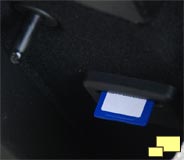 The Performance Data Recorder stores its data on a FAT32 formatted SD Card located inside the glove box. The information is not stored anywhere else. An 8 GB card can record about 200 minutes; a 32 GB card is good for over 13 hours.
The Performance Data Recorder stores its data on a FAT32 formatted SD Card located inside the glove box. The information is not stored anywhere else. An 8 GB card can record about 200 minutes; a 32 GB card is good for over 13 hours.
 There are four PDR modes:
There are four PDR modes:
- No Overlay This mode records only video and audio. This would likely be the mode used for dash camera use.
- Sport Includes minimal data such as speed and G forces.
- Performance Timing Used to record and 0 to 60 mph, 1/4 mile elapsed time and speed and 0 mph to 100 mph to 0 mph runs.
- Track Offers the most information, such as friction bubble, gear selected, tachometer, throttle and brake bar graphs, and steering angle. If you're on a race track, an outline of the race track appears in the top left and the GPS shows your position on the race track.
Next: 2016 Corvette Photographs - Blade Silver
2016 Corvette Review: Road Test2016 Corvette Review: Part Two
2016 Corvette Review: Part Three
2016 Corvette
2016 Corvette Special Editions
2016 Corvette Photographs



















